Telegram US Group List 1205
-
Group
 1,894 Members ()
1,894 Members () -
Group
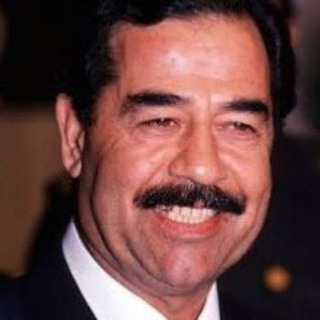
صدام حسين ♥️
503 Members () -
Channel

نــــNayــاي💙🌿
483 Members () -
Group

❤ 𝑵𝑶𝑽𝑬𝑴𝑩𝑬𝑹 | نوفمبر
986 Members () -
Group
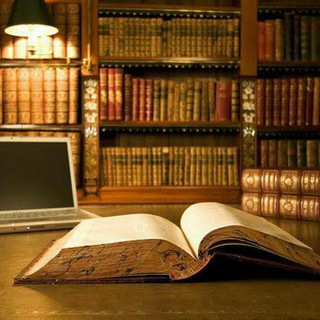
📚Books & Magazines
79,412 Members () -
Group
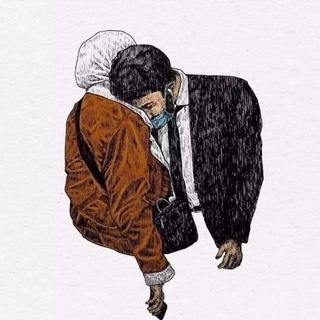
تشيلو - Çello
23,403 Members () -
Group

گروه تولیدی کفش مردانه ظاهری
373 Members () -
Group

للصـمـت مـعـني..!!؟🔕😴💔
2,273 Members () -
Group

#إستكـــــــانة 💜🌸
1,999 Members () -
Group
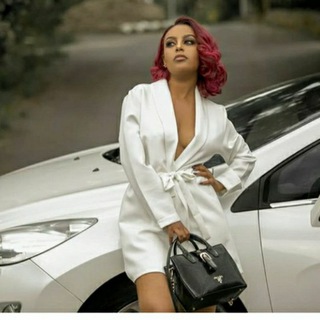
Lidiana Solomon
521 Members () -
Group

مافي محبه بلاجبار
1,309 Members () -
Channel

Phoenix, la Eternidad
1,965 Members () -
Channel

ريحانه💜🥀
501 Members () -
Channel
-
Group

General Medicine and surgery
1,328 Members () -
Group

Kidi T-shirt
1,045 Members () -
Group

📗فقه النساء
5,660 Members () -
Group

حالات⇣خلفيات┊وتس┊🐰✨
3,314 Members () -
Group

POCO X3 | Photography
3,731 Members () -
Group

IRN Olympiads
7,132 Members () -
Group

سـتـ℘وري |ѕᴛᴏʀʏ
2,337 Members () -
Group

Смотреть TV | кино на каждый день
5,065 Members () -
Group
-
Group

♥️MS P R E D I C T I O N♥️
812 Members () -
Group

💎عجائب المعلومات💎
1,503 Members () -
Group

العربيه عاجل
3,817 Members () -
Group

Đảo Thiên Đường - Đào Tiên Channel 🔞👙 🦋🫦
52,919 Members () -
Group

عجائب وغرائب🌏🌍
351 Members () -
Group
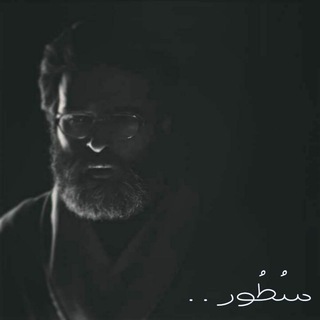
- سُطُور ..
678 Members () -
Group

هلوسات بنيـه♡
3,744 Members () -
Group

قـۦهٰ̐ہـﯛ̲ة ﯛ̲دآ؏ــ☕️❥˓
542 Members () -
Group

السودان في قلوبنا
5,687 Members () -
Group
-
Group

ﻏـــݛﯘپ
1,243 Members () -
Group

📚 کانال برتر | پایه پنجم 📝
7,107 Members () -
Channel

رِقه☁️.
679 Members () -
Group

Вернем памятник Ф.Э. Дзержинскому на Лубянскую площадь!
1,764 Members () -
Group

🇬🇧 英國留學生吹水台 🇭🇰
1,159 Members () -
Group

ኢማን ፍቅር ሰባኪዋ
1,661 Members () -
Group

مَلَاحَة
402 Members () -
Group

二級聯絡主任 (LO II) 討論區 | CSRADAR
921 Members () -
Group

政府NCSC職位資訊頻道 | CSRADAR
3,388 Members () -
Group

助理文書主任(ACO)討論區
1,882 Members () -
Group

ساجـدة .
2,774 Members () -
Group
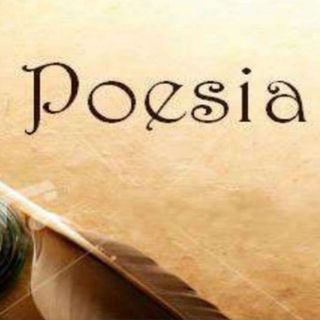
L' universo della poesia! "❤️"
8,871 Members () -
Group

مكتبة أثير 🇵🇸
3,085 Members () -
Channel
-
Group

نّصوص فُصحىٰ
1,231 Members () -
Group

✙DeepState✙🇺🇦
786,096 Members () -
Group

Maximus Trade Chat
710 Members () -
Group

ЭЛЕКТРООКО
479 Members () -
Group

گكــــبـــريـــآإأء.❍.مـــلـــذووع♕
1,752 Members () -
Group

😉إحـتراف مصـمم♥️
3,173 Members () -
Group

شــعـــرآء 💔آلـــعـــرآق 🇮🇶
847 Members () -
Group

📚 کانال برتر | پایه ششم 📝
10,162 Members () -
Group

❥ ﮪـםـســ♡ـسآت.الــ؏ــاشــقــيــن ❥
5,858 Members () -
Group

Makeup By Neim👰
1,332 Members () -
Group
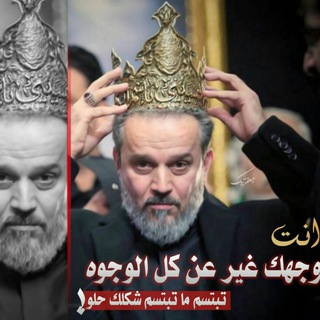
°•○✦Basim_Karbalaei✦○•° ️
335 Members () -
Group

||¶كےـلَمٱت¶وصور¶من||ذهےـِب||¶
30,294 Members () -
Group

Black Rainbow🖤🌈
18,680 Members () -
Group

ناشيونال جيوغرافيگ بالعربية❍
12,550 Members () -
Group

تـــاجــرة حــقــارة}□》؛
2,015 Members () -
Group

قصص وروايات
3,683 Members () -
Group
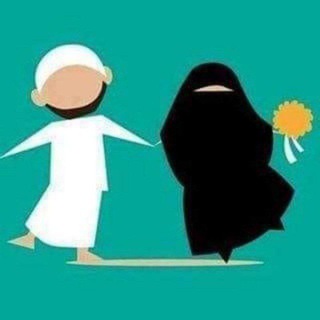
🌹بيت مسلم سعيد🌹
4,209 Members () -
Channel

محذوفه اطلعوا
487 Members () -
Group
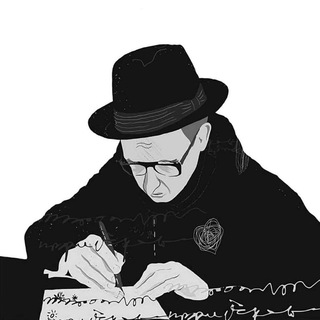
نُِثَار الشَّادي
877 Members () -
Group

ديوان عنتر ابن شداد
8,982 Members () -
Group

♥️ سرای عشق ♥️
9,077 Members () -
Group

💛نــفــــســــيـــــات💜✨
4,334 Members () -
Channel

Рукодельный бизнес
630 Members () -
Group

الواحة_الطبية
1,931 Members () -
Group
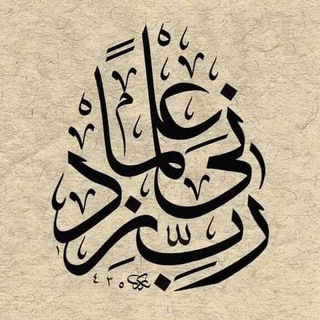
رَبِّي زٍدْنِي عِلْمَاً
1,102 Members () -
Group

✨ KaJo ✓كاجو⚡️♕𝐄𝐆𝐘♕
3,449 Members () -
Group

*تٌفُسِـيِّر_أّلاحًلام*
4,676 Members () -
Group

IGNITE Mechanical
20,060 Members () -
Channel

✘گـﺑــــ✔️ـــريـــ➿ــٲء✘
769 Members () -
Channel

Infinity Reviews™
4,407 Members () -
Group

iOS Telegram Themes
5,928 Members () -
Group
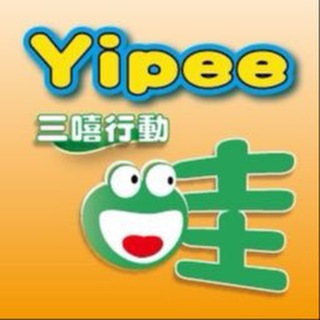
三嘻行動哇 Yipee!
2,412 Members () -
Group

Havoc-OS - Redmi Note 8/8T
1,138 Members () -
Group

ولايه تحشيش😂😂😂😹
10,827 Members () -
Group

حالات⇣خلفيات┊وتس┊🐰✨
3,300 Members () -
Group

Varun Dhawan
3,444 Members () -
Group

7ekam.aqwal
1,944 Members () -
Group

هسٰــٰــتره أقٰــٰــٰــٰــٰــلٰأم↯⇇✏
6,643 Members () -
Channel

يـَـا وَاسِــعَ المَــغــفـِـرَة ِ ❤️🤍
337 Members () -
Group

My Dream 💙👩⚕️
1,766 Members () -
Group

لـــحـالي احــلالــــي 🌚🌸
565 Members () -
Group

• 𝑭𝑼𝑻𝑼𝑹𝑬 ❤ 🏋♀🏹
1,745 Members () -
Group

لِـ دُوليزز 𖤐.
397 Members () -
Channel
-
Group

ɳαα𝖧𝗂𝗃𝗋𝖺𝗁 ◡̈
1,271 Members () -
Group

PNG Education Chat
344 Members () -
Channel

تو درم را بزن/قول شرف
6,504 Members () -
Group

𝐏𝐍𝐆𝐈𝐓𝐅𝐒 𝐂𝐇𝐀𝐍𝐍𝐄𝐋
2,849 Members () -
Group

PNGs Tech Updates - Powered By 24 Brothers
2,560 Members () -
Group

Shovot.Uz |Rasmiy|
2,358 Members () -
Group
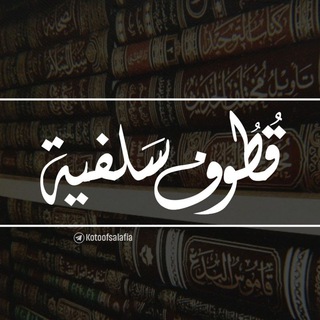
قُطُوفٌ سَلَفِيَّة
13,586 Members () -
Group

Новости Ставрополя и Края
32,926 Members () -
Group

Кофейня Дизайнера
2,700 Members ()
TG USA Telegram Group
Popular | Latest | New
This is incredibly useful for keeping track of an important URL, getting an image to another device without cloud storage, or keeping a record of important information. Tap the title bar at the top to browse by media type and make it easier to find past messages you saved. Does it ever happen that you send a message, and within a few seconds you find out a glaring typo? Well, there is an edit button to save you on Telegram, but not so much on Twitter. All you have to do is select the message and tap on the “Edit (pen)” icon at the top and you can easily edit the message. However, it will show you an “Edited” label after you have made the changes. Also, there are no time-bound restrictions for editing messages on Telegram. You can only edit messages up to 48 hours of sending them (forever if the messages are posted in your “Saved Messages” chat). To do this, head over to Telegram’s settings by sliding over the hamburger menu from the left of the app. Here, choose ‘Settings’ and then click on ‘Chat Settings’. In this menu, you will see a number of themes and colour options to choose from. Further, you can also change the curve on message boxes and font size.
Voice messages can be converted to text for those times you don't want to listen, but want to see what it says. You can rate transcriptions to help improve them. Telegram’s core functionality is the same as most other messaging apps: You can message other Telegram users, create group conversations, call contacts, make video calls, and send files and stickers. However, there are a few specific features that make it work differently from other chat apps. Custom Folders There are a lot of cool things you can do with Telegram, and we have included some of the best ones on this list. You can check out the table of contents below to get an overview of the tricks we have mentioned and jump ahead to whichever Telegram messenger trick you want to learn more about.
If you are a group admin on Telegram, Slow Mode is what you need to stop unnecessary spam and make the conversation more orderly. After you turn on the slow mode and choose the time interval, group members will have a restriction to send one message in the defined interval. Say, for instance, if you choose the time interval to be 15 seconds, after sending one message, the group member will have to wait 15 seconds to send another message. It will definitely raise the value of each member and individual messages. You can turn on Slow Mode by tapping on the Group name -> Edit (pen icon) -> Permissions -> Slow Mode. Plus, if you’re using the “secret chats” feature, you’re getting the same level of end-to-end encryption. On top of this, users can’t forward or screenshot messages in secret chats, and messages can be programmed to self-destruct. Deleting a message also deletes it for everyone on the service, and users have the option to delete not just their own messages, but other users’ messages, too. It’s also worth mentioning that all chats are encrypted, even if not end-to-end encrypted. As mentioned above, the use of usernames instead of phone numbers means your account isn’t tied to just one phone. This makes it easier to log in on other devices, allows you to have multiple accounts on the same device, and makes it so you don’t have to share your phone number with someone to add them as a contact in Telegram. Also, it enables you to send the current location as well. But live location is much more valuable because it’s easy to find your friend or someone in a wide range of situations.
Go to Settings > Chat Settings to create your own theme. In order to protect your personal information, Telegram automatically terminates your old sessions after 6 months. However, you can choose to get rid of the old sessions sooner in order to further boost security.
Warning: Undefined variable $t in /var/www/bootg/news.php on line 33
US